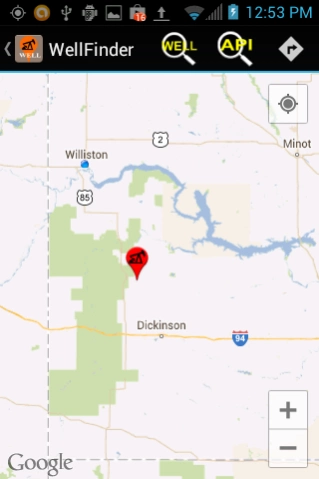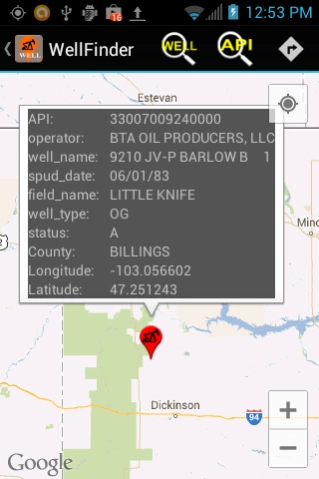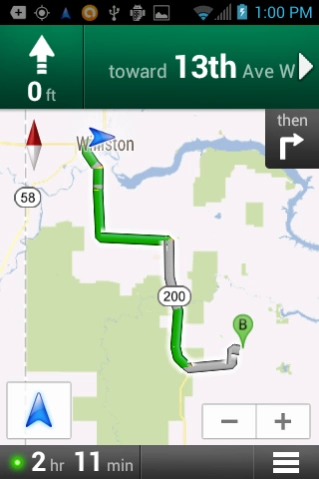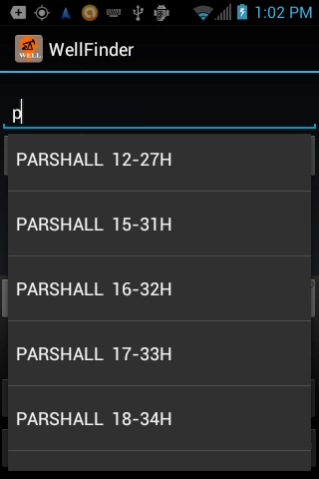WellFinder 1.77.011
Free Version
Publisher Description
WellFinder - WellFinder-AK, AR, CA, CO, KS, LA, MT, ND, NE, NM, NY, OH, OK, PA, SD, TX, UT,WY
* WellFinder is a monthly subscription app ($7.99/month - 3 day Free Trial - Cancel at anytime)
* WellFinder's database contains over 1.7 million active oil and gas Wells in AK, AR, CA, CO, KS, LA, MT, ND, NE, NM, NY, OH, OK, PA, SD, TX, UT, WY.
* Search/sort by Well Name or API Number.
* Filter and display Wells by County, Field Name, Operator, Status or Well Type
* Marks your Well selection(s) on map.
* Selectable Map Views - Road Map View or Satellite Map View
* Tap on Well Marker and display Well Info:
- Well Name
- Well Operator
- Well Type
- Well Status
- API Number
- Spud Date
- Field Name
- County
- Latitude/Longitude
* Loads Well info into Text Message (SMS) App
* Loads Well Info into Email App
* Loads Well Info into Scheduler/Calendar App, allowing you to quickly create schedules for your crews.
* Provides navigation directions to selected oil/gas Well via Google's Maps App.
* WellFinder database is updated weekly
* Monthly subscription app ($7.99/month - 3 day Free Trial - Cancel at anytime)
== Canceling a subscription ==
A subscription can be canceled through your Google Wallet. Link describing how to cancel a subscription:
https://support.google.com/googleplay/answer/2476088?hl=en
If you experience difficulties canceling, send us an email and we will phone you and walk you through the process.
== Updating database ==
WellFinder database is updated weekly. To receive the database updates immediately, enable "Auto-update apps" in Google Play Store "Settings".
== Suggestions or Issues ==
Please email issues and/or suggestions to sanishmobileapps@gmail.com
About WellFinder
WellFinder is a free app for Android published in the Office Suites & Tools list of apps, part of Business.
The company that develops WellFinder is SanishMobile LLC. The latest version released by its developer is 1.77.011.
To install WellFinder on your Android device, just click the green Continue To App button above to start the installation process. The app is listed on our website since 2021-09-29 and was downloaded 5 times. We have already checked if the download link is safe, however for your own protection we recommend that you scan the downloaded app with your antivirus. Your antivirus may detect the WellFinder as malware as malware if the download link to com.sanish.wellfinderV2 is broken.
How to install WellFinder on your Android device:
- Click on the Continue To App button on our website. This will redirect you to Google Play.
- Once the WellFinder is shown in the Google Play listing of your Android device, you can start its download and installation. Tap on the Install button located below the search bar and to the right of the app icon.
- A pop-up window with the permissions required by WellFinder will be shown. Click on Accept to continue the process.
- WellFinder will be downloaded onto your device, displaying a progress. Once the download completes, the installation will start and you'll get a notification after the installation is finished.